What an exciting day, finally managed to flash with my own freshly cooked firmware successfully..
Haven't found any bug yet.. Hope I'll never found them =)
Tell u what have I got from my 3days work:
1. Bootscreen Mod - Change the startup sound and bootscreen image.
2. Startup Sound Increase Mod - Increase your startup sound up to 7x more.
3. Hidden Menu Mod - Extra shortcuts in Menu: Connection manager, Themes, Profiles.
4. Camera-Quality Mod - Improves Camera Quality a lot.
5. Camera-Sound Mod - Mutes the camera sound when the capture tone set to Camera 1.
6. Camera Ram Mod - By default, when u open the camera and exit it, it goes to RAM cache. Use this mod to prevent camera application from eating up your RAM.
7. Cache Drive Change Mod - Changes cache location from C: to E: so u can save your Phone Memory.
8. Improved System Cache - This mod change the default system cache in the cache of running applications to E:/ in order to increase performance and RAM.
9. Custom version Mod - Change the custom version name of your Firmware and even the date installed.
10. Application policy Mod - Change user capabilities and application installation settings, which allows to install almost 99% of signed and unsigned applications.
11. Rom Patcher Auto - Make Rom Patcher in your CFW autostart and your Rom Patcher and the patches will be permanently installed in Z:
12. Starter - Disables auto startup of applications like clock, messages, log, etc to save RAM.
13. Stop Nokia SMS Mod - Stop your phone from automatically sending SMS to Nokia after a flash or hard reset operation.
14. Busy Circle Change - A new busy circle over your running applications in your menu.(there are 9 circle selection instead of the default boring green busy circle).
15. All Patches for Rom Patcher - To hack your Phone permanently (Must Have =D).
16. Music Player Mod - Music player reads only files on E:/sounds/My music.
17. Fixed HS - Get 5 New Homescreens on your device:
- Contacts Bar
- Full Page (6 icons)
- Finger Use (8 icons)
- Navigation Bar (Satio)
- Omnia HD (Basic)
18. Orange and Vodafone Homescreens - Get 2 more Homescreens on your device.
19. BT Name Mod - Change the default Bluetooth name to any name of your choice (after hard reset, so u can still change it every time you want).
20. Sensor Mod - This mod is an upgrade to device. After applying this mod open sensor settings and you can see a new tapping control menu. By using this mod you will be able to silence calls and snooze alarms just by shaking your phone.
21. Rotation lightning fast - Speed up sensor screen rotation when the mobile Sensor setting is turned ON.
22. File Browser 4.5.2 - An excellent and fully working Filebrowser on Z:. Contains many functions, use it carefully.
23. UI Acceleration - Runs applications and games at better frame rates and without lags. Theme effects are supposed to be running smoother.
How to do it?
First you will need:
1. Nokia Editor Beta 7;
2. RMxxx_xx.x.xxx_xxx_xxx_Uxxx.uda.fpsx, RM-xxx_xx.x.xxx_Cxx_prd.rofs3.fpsx, and RM-xxx_xx.x.xxx_prd.rofs2.Vxx files. You can get them from Nativirm (see the previous Post I've made before here).
Notes: Before editing your ROFS2, ROFS3, Uda files, make sure you make a copy of them so that you can re-flash with the original Firmware if you make any mistake.
REMEMBER! FLASHING CAN BRICK YOUR PHONE (but it won't damage it, so don't worry, retry and retry, routine flashing makes your Phone healthy "LOL")
Don't know how to guide you step-by-step (coz I'm just a Novice like you all =D)
Practice it yourself, give you some good links:
here and here.
Good Luck Guys....
Welcome to my blog. In this blog, I'll share anything I've experienced or I'm interested in. Do this just for fun, to keep all my memories whether it's good or bad. Feel free to comment here and may God bless you always.
Saturday, August 28, 2010
Friday, August 27, 2010
How to Flash Your Nokia Mobile with JAV
Fiuhh..
After a few days busying with my Nokia 5530 finally I've been able to flash my mobile by myself =D
I know that's just a simple task and maybe everyone can do it, but I'm now learning to flash my phone with my own cooked firmware. Now I doubt u can do it =P
Don't worry I'll post it when I managed to make it.. ^^
OK as I'm still working in that, now I tell u the way to flash the phone first..
You need to download these files:
1. Nokia PC Suite, make sure you have connect your phone at least once so that your PC Suite recognizes your phone. If you don't have it, download it from Nokia website.
2. Natifirm, to download your phone's original firmware from Nokia.
3. OGM_JAV_PKEY_Emulator, to open JAV.
4. JAV, to flash your phone.
5. jaf_nok4amodels.ini, latest nokia phone model list.
All you have to do:
1. Install Nokia PC Suite and JAV, copy jaf_nok4models.ini to C:\Program Files\ODEON\JAV and overwrite it.
2. Make a folder in C:\Program Files\Nokia\Phoenix\Products\RM-xxx(xxx means your phone's type, ex: RM-504 for Nokia 5530).
3. Open Natifirm and download the firmware files for your phone. You must download the version higher than your phone's current version, downgrading your phone will brick your phone, REMEMBER!
4. After getting the files, copy them to C:\Program Files\Nokia\Phoenix\Products\RM-xxx folder that you made before.
5. Connect your phone to the computer and choose the PC Suite mode (you don't have to follow this step if your computer had already installed your phone driver).
6. Open OGM_JAV_PKEY_Emulator and click GO and you get this:
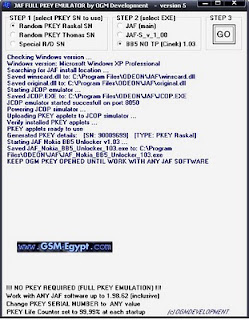
7. After that a warning pops up like below, just click OK:

8. You'll get a JAV window later, select the BB5, untick the CRT 308, tick Manual Flash, Dead USB, tick Use INI
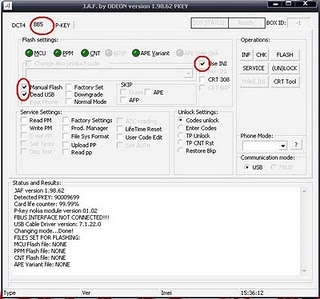
9. Wait for some 10secs, select your phone model from the select phone model list.
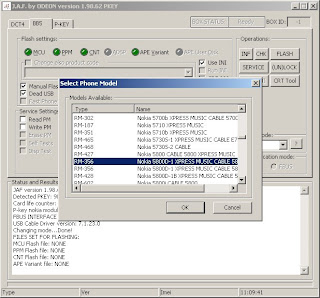
10. Switch off your phone and connect to your PC via USB cable, tick Flash. U will get a "DOWNGRADING WILL KILL THE PHONE, Continue?" message. Just click yes.
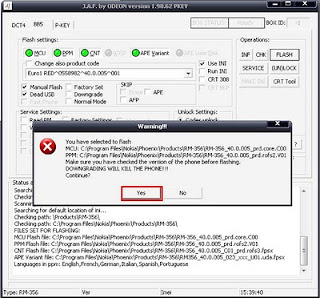
11. When u see a Searching for Phone warning, press the POWER button on your phone, don't hold it, just press and go. Wait until the flashing process finish and the phone finish reboot, disconnect your phone from your PC. After that release your phone battery and replace, restart your phone. Finish...
You're welcome =P
After a few days busying with my Nokia 5530 finally I've been able to flash my mobile by myself =D
I know that's just a simple task and maybe everyone can do it, but I'm now learning to flash my phone with my own cooked firmware. Now I doubt u can do it =P
Don't worry I'll post it when I managed to make it.. ^^
OK as I'm still working in that, now I tell u the way to flash the phone first..
You need to download these files:
1. Nokia PC Suite, make sure you have connect your phone at least once so that your PC Suite recognizes your phone. If you don't have it, download it from Nokia website.
2. Natifirm, to download your phone's original firmware from Nokia.
3. OGM_JAV_PKEY_Emulator, to open JAV.
4. JAV, to flash your phone.
5. jaf_nok4amodels.ini, latest nokia phone model list.
All you have to do:
1. Install Nokia PC Suite and JAV, copy jaf_nok4models.ini to C:\Program Files\ODEON\JAV and overwrite it.
2. Make a folder in C:\Program Files\Nokia\Phoenix\Products\RM-xxx(xxx means your phone's type, ex: RM-504 for Nokia 5530).
3. Open Natifirm and download the firmware files for your phone. You must download the version higher than your phone's current version, downgrading your phone will brick your phone, REMEMBER!
4. After getting the files, copy them to C:\Program Files\Nokia\Phoenix\Products\RM-xxx folder that you made before.
5. Connect your phone to the computer and choose the PC Suite mode (you don't have to follow this step if your computer had already installed your phone driver).
6. Open OGM_JAV_PKEY_Emulator and click GO and you get this:
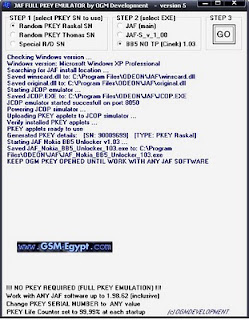
7. After that a warning pops up like below, just click OK:

8. You'll get a JAV window later, select the BB5, untick the CRT 308, tick Manual Flash, Dead USB, tick Use INI
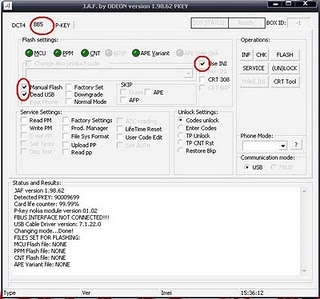
9. Wait for some 10secs, select your phone model from the select phone model list.
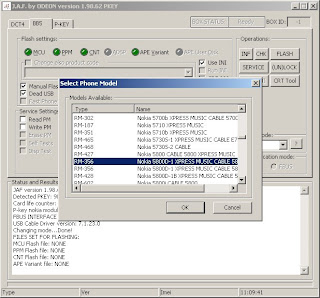
10. Switch off your phone and connect to your PC via USB cable, tick Flash. U will get a "DOWNGRADING WILL KILL THE PHONE, Continue?" message. Just click yes.
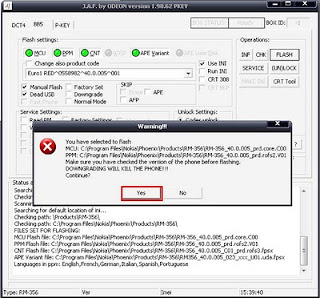
11. When u see a Searching for Phone warning, press the POWER button on your phone, don't hold it, just press and go. Wait until the flashing process finish and the phone finish reboot, disconnect your phone from your PC. After that release your phone battery and replace, restart your phone. Finish...
You're welcome =P
Tuesday, August 17, 2010
Monday, August 16, 2010
:)
因为我最喜欢你的双眼
那么美 不适合掉眼泪
你要好好的去飞 不需要对我想念
我会默默地留下右手边的座位
有一天 当你看过世界
再决定你降落的地点
而我也会继续地 奔驰在这长长的街
左手边是我的心 右手边没有谁
为了你再寂寞我都可以成全
因为我相信 说过了再见
一定会再见
那么美 不适合掉眼泪
你要好好的去飞 不需要对我想念
我会默默地留下右手边的座位
有一天 当你看过世界
再决定你降落的地点
而我也会继续地 奔驰在这长长的街
左手边是我的心 右手边没有谁
为了你再寂寞我都可以成全
因为我相信 说过了再见
一定会再见
Saturday, August 14, 2010
Hacking Nokia S60v5 Phones
Evening guys..
Found some nice tricks..
Tried it and I'm very satisfied.. Haha..
What's that? It is about how to hack your Symbian s60v5 phone..
I've tried it in my Nokia 5530..
Some simple step and you can customize so many features in your phone, you can also install unsigned application after hacking..
So what are you waiting.. Hack it!!
Follow me:
1. First, you have to get your phone's certificate and key, there are some sites which will give them for free, for example OPDA and S60certkey. Register an account there and apply your phone's IMEI to get the files. To obtain your phone's IMEI type *#06# on Nokia phone. You've got to wait for 3-48 hours to get your files from the websites.
2. After getting the files, download them into your computer and now you need this hacking sofware HelloOX2. Sign the unsigned HelloOX2.sis with a signing software for example I give you SignSIS. To sign the file, run the SignSIS program, all you need is the cer and key files you get earlier, and the unsigned HelloOX2 sis file.
3. After getting the signed HelloOX2, transfer the sis file from your computer to your phone and install it. And you will get 2 application shown on your phone. They are HelloOX2 and ROMPatcher.
4. Run the ROMPatcher and you can see 2 patches there: Installserver_FP2 and Open4all_RP+. Add both of the files to auto and now you will get your phone hacked. All the hidden files in your phone will be unhidden and you can permanently install any unsigned sis or sisx files on your phone without getting any "no certificate" errors..
That's all, thanks :)
Found some nice tricks..
Tried it and I'm very satisfied.. Haha..
What's that? It is about how to hack your Symbian s60v5 phone..
I've tried it in my Nokia 5530..
Some simple step and you can customize so many features in your phone, you can also install unsigned application after hacking..
So what are you waiting.. Hack it!!
Follow me:
1. First, you have to get your phone's certificate and key, there are some sites which will give them for free, for example OPDA and S60certkey. Register an account there and apply your phone's IMEI to get the files. To obtain your phone's IMEI type *#06# on Nokia phone. You've got to wait for 3-48 hours to get your files from the websites.
2. After getting the files, download them into your computer and now you need this hacking sofware HelloOX2. Sign the unsigned HelloOX2.sis with a signing software for example I give you SignSIS. To sign the file, run the SignSIS program, all you need is the cer and key files you get earlier, and the unsigned HelloOX2 sis file.
3. After getting the signed HelloOX2, transfer the sis file from your computer to your phone and install it. And you will get 2 application shown on your phone. They are HelloOX2 and ROMPatcher.
4. Run the ROMPatcher and you can see 2 patches there: Installserver_FP2 and Open4all_RP+. Add both of the files to auto and now you will get your phone hacked. All the hidden files in your phone will be unhidden and you can permanently install any unsigned sis or sisx files on your phone without getting any "no certificate" errors..
That's all, thanks :)
Friday, August 6, 2010
Wanna share a story..
Give some comment yo..
And here we go..
There was a man and a woman who were in love..
They wrote to each other every day..
One day the man was having a very tired, very busy day..
He was very down in mood that day..
But no matter what he still tried his best to reply every message from that woman as Soon as he can until the woman stopped replying his message..
He doubted that there was a problem with the mailing service so he checked if there was any pending message in the mailbox and he found no problem there..
He thought that maybe the woman was busy or something..
After some moment, the woman replied..
He opened the mail hurriedly but what did he see?
The message wasn't meant for him and not long after that another message came and it was an apology message from her saying that it was an error..
He was very angry.. he felt like losing all of his hopes..
And at the end the man committed suicide..
So what do you say?
Give some comment yo..
And here we go..
There was a man and a woman who were in love..
They wrote to each other every day..
One day the man was having a very tired, very busy day..
He was very down in mood that day..
But no matter what he still tried his best to reply every message from that woman as Soon as he can until the woman stopped replying his message..
He doubted that there was a problem with the mailing service so he checked if there was any pending message in the mailbox and he found no problem there..
He thought that maybe the woman was busy or something..
After some moment, the woman replied..
He opened the mail hurriedly but what did he see?
The message wasn't meant for him and not long after that another message came and it was an apology message from her saying that it was an error..
He was very angry.. he felt like losing all of his hopes..
And at the end the man committed suicide..
So what do you say?
Subscribe to:
Comments (Atom)