After a few days busying with my Nokia 5530 finally I've been able to flash my mobile by myself =D
I know that's just a simple task and maybe everyone can do it, but I'm now learning to flash my phone with my own cooked firmware. Now I doubt u can do it =P
Don't worry I'll post it when I managed to make it.. ^^
OK as I'm still working in that, now I tell u the way to flash the phone first..
You need to download these files:
1. Nokia PC Suite, make sure you have connect your phone at least once so that your PC Suite recognizes your phone. If you don't have it, download it from Nokia website.
2. Natifirm, to download your phone's original firmware from Nokia.
3. OGM_JAV_PKEY_Emulator, to open JAV.
4. JAV, to flash your phone.
5. jaf_nok4amodels.ini, latest nokia phone model list.
All you have to do:
1. Install Nokia PC Suite and JAV, copy jaf_nok4models.ini to C:\Program Files\ODEON\JAV and overwrite it.
2. Make a folder in C:\Program Files\Nokia\Phoenix\Products\RM-xxx(xxx means your phone's type, ex: RM-504 for Nokia 5530).
3. Open Natifirm and download the firmware files for your phone. You must download the version higher than your phone's current version, downgrading your phone will brick your phone, REMEMBER!
4. After getting the files, copy them to C:\Program Files\Nokia\Phoenix\Products\RM-xxx folder that you made before.
5. Connect your phone to the computer and choose the PC Suite mode (you don't have to follow this step if your computer had already installed your phone driver).
6. Open OGM_JAV_PKEY_Emulator and click GO and you get this:
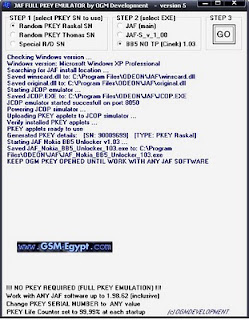
7. After that a warning pops up like below, just click OK:

8. You'll get a JAV window later, select the BB5, untick the CRT 308, tick Manual Flash, Dead USB, tick Use INI
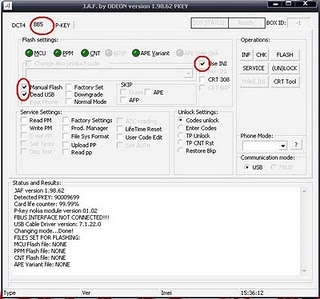
9. Wait for some 10secs, select your phone model from the select phone model list.
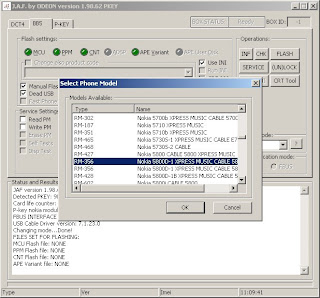
10. Switch off your phone and connect to your PC via USB cable, tick Flash. U will get a "DOWNGRADING WILL KILL THE PHONE, Continue?" message. Just click yes.
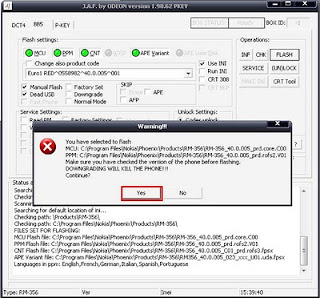
11. When u see a Searching for Phone warning, press the POWER button on your phone, don't hold it, just press and go. Wait until the flashing process finish and the phone finish reboot, disconnect your phone from your PC. After that release your phone battery and replace, restart your phone. Finish...
You're welcome =P
No comments:
Post a Comment